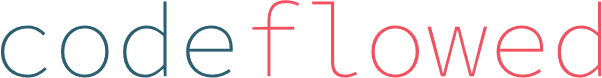This PNG optimzer website called TinyPNG shrunk my PNG by more than 50%. Very impressive.
PNG’s almost always have hefty file sizes compared to their JPG equivalents. It’s best to avoid ‘em to keep your website speedy, but sometimes you need PNG’s transparency feature. TinyPNG.com is a great web app to try out.
For example, I found and modified a PNG of Link, one of my favorite video game characters, and even optimized it with ImageOptim (which I featured before); but the image was still a large 1.1MB. I uploaded it to TinyPNG, and it shrank the image down to just 438KB. That’s crazy good.
You can upload up to 20 images each no bigger than 5MB. There’s also a Developer API if you feel inclined to make an app that uses it. On top of that, they also have a TinyJPG.com service that also delivers fantastic JPG optimization.
P.S.
You can download the Link image (PNG/JPG) as wallpaper here: Link Attack Wallpaper (original image source).