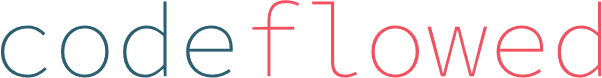If you already use Dropbox and want to make a quick ‘n dirty website, let me introduce you to Pancake.io. Pancake.io publishes simple websites just by using the files in one of your Dropbox folders; and it’s easy to use and free.
Thanks to a blogpost on Webdesign.TutsPlus.com, I’ve tried it already for a code training program I’m taking. Setup is simple: First, you sign up for the service and give it access to your Dropbox account; and then a subfolder called “Pancake.io” is automatically created under the “Apps” folder in your Dropbox. To create a website, just drag ‘n drop your website’s folder into the “Pancake.io”. Then go to your Pancake.io account to create a new subdomain there (or connect a custom domain name), and you’re all set. Note: There appears to be a limit to how many websites you can host because from looking at my account I’m restricted to 3 websites in total.