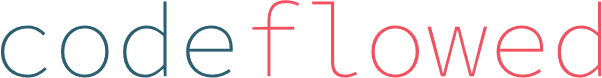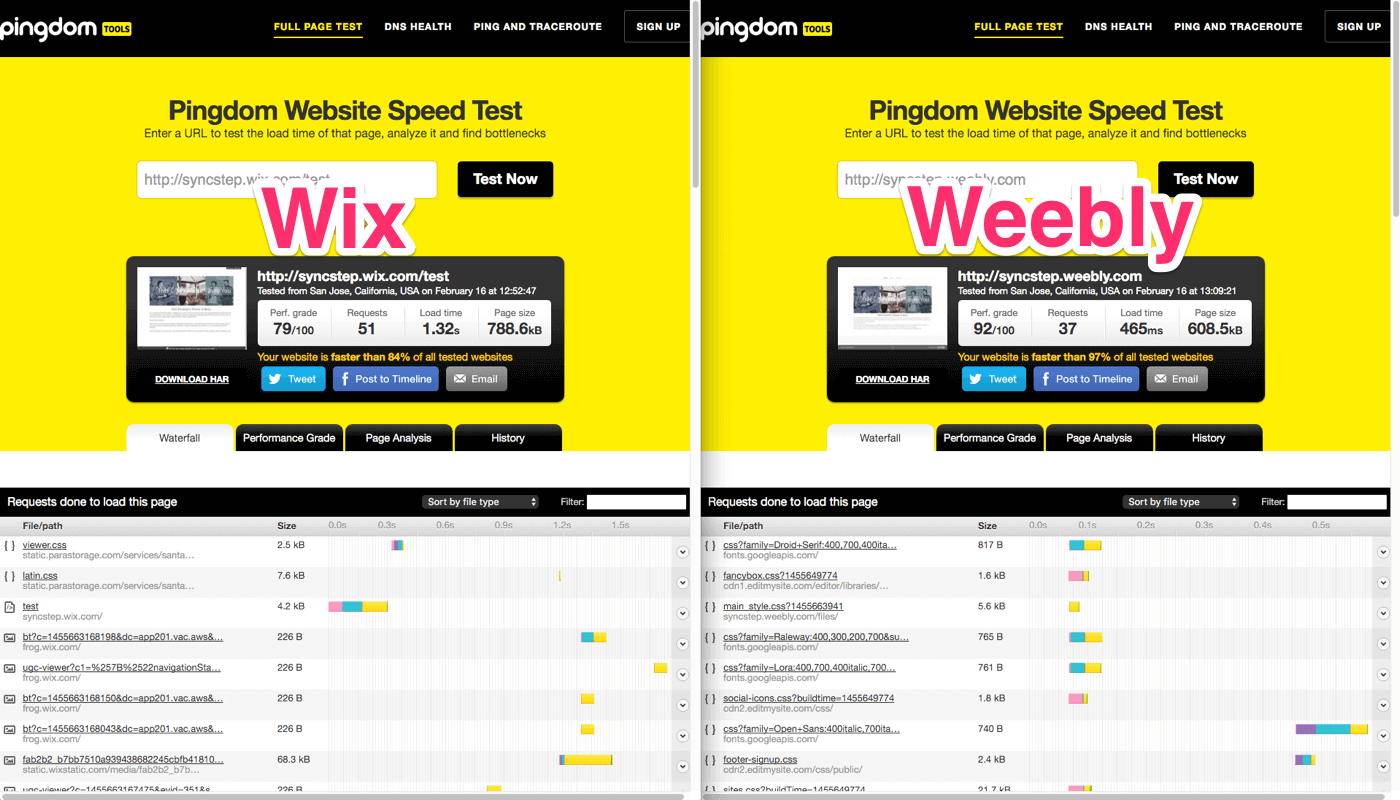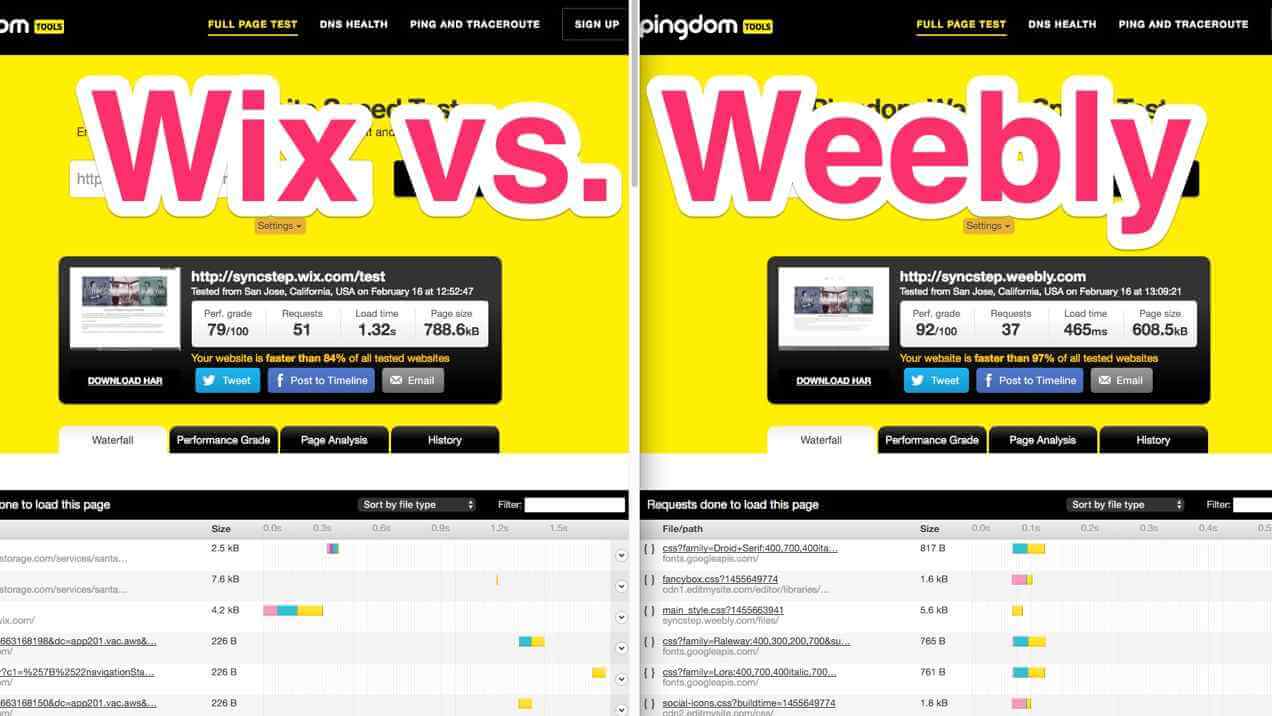
Ladies and gents, we’re having a showdown between Wix and Weebly for the crown of best website creator! Let the battle begin!
Yeah, I can see it now: 2 geeks with laptops sitting in a boxing ring and talking smack via emoticons about each other’s favorite website builder. Heh, heh. What follows is my quick and dirty opinion/rant of the two and is by no means comprehensive. Grain of salt and all that.
First, some background info.
I’ve used Squarespace for a previous client and to build my church’s website, and it’s pretty good. Mostly. The templates to start off your website are gorgeous, and they are responsive to different screen sizes. Pricing is quite reasonable ($8/month for a year commitment with coupon), and they have a lot of how-to’s for all kinds of things and on-and-on.
But…
One thing I’ve noticed is that website loading times can be sluggish, especially on mobile devices. Several seconds would pass by sometimes until it finished loading. I checked out my church’s website with Pingdom’s speed test and there are a lot of extraneous files, some quite large; seemingly unused fonts; and lots of Javascript files that appear to be slowing things down. Not good.
Unfortunately there’s not much I can do to remove those extra files unless I opt for Squarespace’s developer account which is more expensive. So I decided to try out Weebly and Wix. My main goal was to find something similar to Squarespace, but allowed greater control over the files and still would be relatively easy for me to train a newbie to edit the website or load content if the need ever arose.
So here’s where we get to the meat of this post.
After signing up for a free Wix account, I was turned off by it almost right off the bat for 2 reasons:
- No way to change a website’s template to another one (you’ll have create another website project first, then choose a different template)
- No way to edit the underlying HTML code and files
Don’t get me wrong. Wix can be a great option for someone who doesn’t want to mess with the code. But for someone like me who wants full control of styling and website speed optimization, I need to be able to access, edit, and even delete as much files as I can. So for me, Wix is a nonstarter.
Next up: Weebly. This one I liked because:
- I could change my website’s template to another one easily
- I could edit and even delete files as needed (like Javascript, CSS, and HTML). Woot!
It also performed great on Pingdom’s performance test. I prepped the test by copying and loading up a tiny bit of content from my church’s website on both Wix and Weebly. Then I ran both of the websites on Pingdom (see Wix’s results and Weebly’s results). As you can see from the screenshot below, Weebly loaded much faster and had less dead weight from extraneous files. Boom!
And the cherry on top is that Weebly’s basic plan for 1 year is $8/month (similar to Squarespace’s); and a 2 year commitment cuts it even further to $5/month. Sweet!
So now, I’m planning to transition my church’s website to Weebly a little before our Squarespace subscription ends which will be in a few months. And then I might make a follow-up post about the process and final performance to see if my opinion here still holds.
While I feel Weebly is the winner this round, don’t just take my word for it. Your needs probably differ from mine, and it’s easy enough to try out all 3 services mentioned here for free. Then after you do that, load a bit of content on each one; see how it performs; and make your own conclusion.