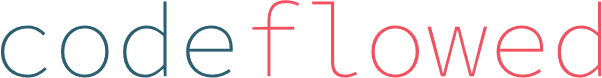It’s been a long time coming, but I finally got into Git! As the video explains, Git is a version control software that helps you to manage different versions of your files especially when you’re working with a team of folks on said files. It takes some getting used to, but is well worth it.
Besides making it easier to document and work with other people on the same files, the main benefit of version control is that if you need to revert changes with groups of files (because of bugs ‘n stuff), it’s really easy.
For my first serious dive into Git, I mostly followed this fine blogpost: WordPress Deployment with Deploy, Git and Bitbucket. The main difference was that I also used the highly recommended Homebrew (a command line program that easily installs software packages) to install Git (it did take some finagling ‘cuz my Macbook had an older version that kept popping up).
The blogpost recommends using Bitbucket instead of GitHub because Bitbucket offers free private repositories, while GitHub charges for private ones. By the way, think of repositories or repos like containers for your files sorta like folders or directories. Bitbucket also has a pretty good instructions for newbies, too.
The blogpost’s deployment service Deploy was simple to use for the most part. A deployment service, by the way, basically takes a set of files from a private server and then publishes it on a public server where visitors can browse the website normally. The one area that had me stumped was the directory on my public server where I wanted it to deploy the files; but I eventually found the solution.
It was a bit of work to get everything set up for a newbie like me, but now I have a working Git workflow to learn with (and got serious geek cred now, too, ha!).
WordPress Deployment with Deploy, Git and Bitbucket | OSTraining