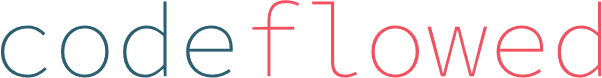This week’s nugget is about making file renaming easier on Mac’s new OS Yosemite (‘cuz ain’t nawbody got time fo’ dat!). If you’re a photographer or have to regularly maintain a boatload of files, this is a handy tip from the iDownloadBlog.
According to Lifehacker (whom I’m trying not to plagiarize. Honest!),
All you need to do is select a group of files, right-click, and select the Rename option.
Easy peasy, living greasy. Check out the video for more renaming options.
How to batch rename files in OS X Yosemite | iDownloadBlog via Lifehacker