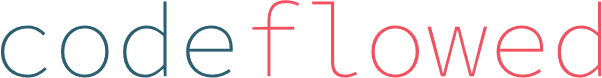If it’s time to give your website a refresh, here’s a font web app that you’ll like. It’s called TypeWonder, and it let’s you preview a website with a different font.
At the time of this blogpost publication, its font selection is mostly, if not entirely from Google Fonts which is large collection of free, open-source fonts. To use TypeWonder, just give it a website URL, select a font; and you’re done! Or open several windows of said tool and compare several fonts at once. And if you’re really digging it’s functionality, you can install one of their browser extensions so you can use it on any webpage without having to go to the web app.